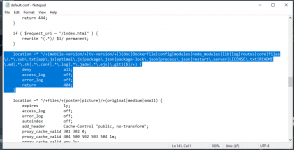CoolestKid
Продвинутый пользователь
- Регистрация
- 01.03.2023
- Сообщения
- 99
- Реакции
- 9
Hi, All
Where can I find root of the site.. Am trying to Upload Arc Service Worker on Root of my site but getting 404 I change fie permission to 755 but still same thing
I Uploaded the file to
Then I tried
Where can I find root of the site.. Am trying to Upload Arc Service Worker on Root of my site but getting 404 I change fie permission to 755 but still same thing
I Uploaded the file to
home/domain.com but still getting 404 not found when I try to check file in my browser.. Then I tried
home/domain.com/routes but still getting 404 not found.. File permission is set to 755